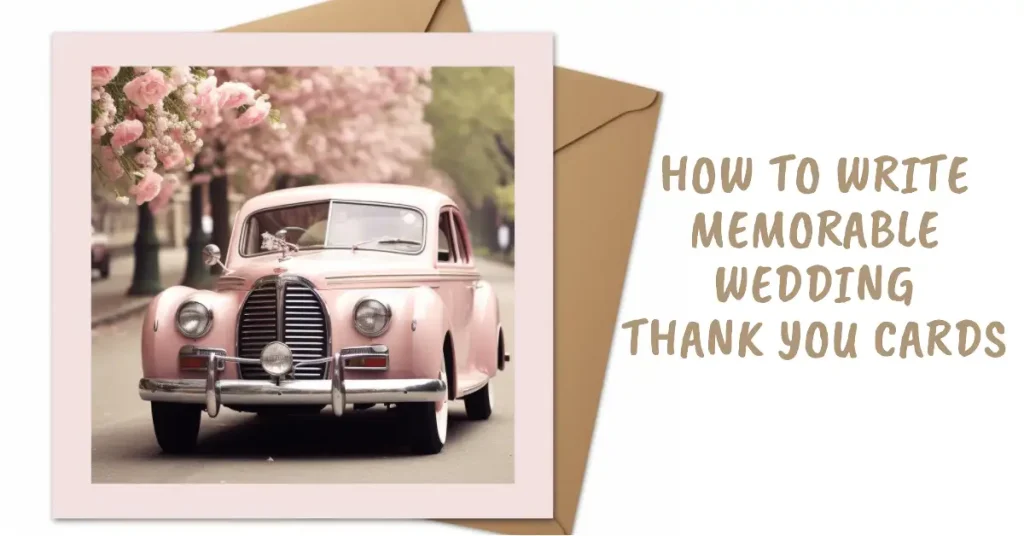Table of Contents
Wedding invitations are the perfect way to give guests a first impression of your upcoming nuptials. Your wedding invitation is the first peek guests get of your wedding theme and color scheme, so it’s essential to get them just right. Cricut is a fantastic tool that can help you create beautiful and personalized invitations from the comfort of your home. With Cricut, you can design your invitations to match your unique style and wedding theme easily.
This article will take you through the step-by-step process of creating stunning wedding invitations using Cricut. You don’t need to have any prior experience with Cricut to follow these instructions successfully. We will guide you on everything from gathering your supplies to designing and assembling your invitations. We will also provide tips on personalizing your wedding invitations, printing, and mailing them.
Key Takeaways:
- Cricut is an excellent tool for creating personalized and beautiful wedding invitations.
- You can use Cricut to design wedding invitations that match your unique style and wedding theme.
- This article will guide you through all the steps involved in creating wedding invitations with Cricut.
Understanding the Basics of Cricut for Wedding Invitations
If you’re new to Cricut, it’s important to understand the basic features and functions of this powerful tool in order to create stunning wedding invitations. Cricut is a digital cutting machine that allows you to cut a variety of materials including paper, vinyl, and fabric with precision and ease.
- Carter, Lisa (Author)
- English (Publication Language)
- 107 Pages - 04/06/2024 (Publication Date) - Independently published (Publisher)
One of the great things about using Cricut for wedding invitations is the ability to personalize your designs. With Cricut’s Design Space software, you can easily customize your invitations with your own text, images, and graphics.
Cricut Wedding Invitation Ideas
There are endless design possibilities when it comes to creating wedding invitations with Cricut. Here are a few ideas to get you started:
- Create a custom monogram using Cricut’s Design Space software
- Add foil or glitter accents for a touch of glam
- Use unique materials such as wood veneer or acrylic for a modern twist
- Incorporate laser-cut details for a delicate, intricate look
Cricut Wedding Card Designs
When it comes to wedding invitations, there are a variety of card styles you can achieve using Cricut:
| Card Style | Description |
|---|---|
| Flat Card | A simple and classic option for wedding invitations |
| Pocket Card | A more elaborate design featuring a pocket to hold additional inserts |
| Gatefold Card | A unique style that features a fold in the middle of the card to reveal the invitation |
Experiment with different card styles and designs in Cricut’s Design Space to find the perfect look for your wedding invitations.
Section 3: Gathering the Necessary Supplies for Your Wedding Invitations
Before getting started with creating wedding invitations using Cricut, it’s necessary to gather the essential supplies. This will ensure a smooth and stress-free DIY experience. Here are the supplies that you will need:
| Supplies | Description |
|---|---|
| Cricut machine | A Cricut machine is the most important tool for creating wedding invitations with Cricut. Make sure it is in good working condition and has the necessary accessories. |
| Cardstock paper | Cardstock paper is thicker and sturdier than regular printer paper, and is perfect for creating wedding invitations. Choose a color and texture that complements your design. |
| Cutting mat | A cutting mat is necessary for cutting the paper accurately using Cricut. Make sure it is the right size for your Cricut machine, and replace it when it becomes worn. |
| Scoring stylus or wheel | A scoring stylus or wheel is essential for creating fold lines for your invitations. Make sure it is compatible with your Cricut machine. |
| Adhesive | Choose an adhesive that is strong enough to hold your invitations together but won’t damage the paper. Double-sided tape or glue dots are good options. |
| Embellishments | Add some personality to your invitations with embellishments such as ribbon, rhinestones, or stickers. Choose ones that complement your design and theme. |
In addition to these supplies, you may also want to consider using Cricut wedding invitation templates. These templates can provide a starting point for your design and save time in the process. You can also incorporate other crafts, such as embossing or foil stamping, to add a unique touch to your invitations.
Designing Your Wedding Invitations with Cricut
Now that you have gathered all the necessary supplies, it’s time to begin designing your wedding invitations using Cricut. Follow these simple steps to create beautiful and personalized invitations:
- Choose your cardstock: Select a high-quality cardstock that will hold up well during the cutting and assembly process. Cricut offers a variety of cardstock options in various colors and textures.
- Select your design: Use Cricut Design Space to select a pre-made design or create your own using the available tools and functions. Consider incorporating elements such as monograms, floral motifs, or geometric shapes for added interest.
- Choose your fonts: Cricut offers a vast library of fonts, or you can upload your own for a truly custom look. Select fonts that are legible and complement your design.
- Decide on colors and embellishments: Add color and dimension to your invitations with a variety of embellishments such as glitter, foil, or ribbon. Choose colors that match your wedding theme or go for a bold and contrasting look.
Once you have finalized your design, it’s time to prepare for cutting. Here are some tips for a successful cutting process:
- Select the right mat: Use a cutting mat that is appropriate for your cardstock and adheres well to the material.
- Load your cardstock: Load your cardstock onto the mat, making sure it is aligned properly and secured in place.
- Adjust the settings: Use the recommended cut settings for your cardstock and design. Make sure to perform a test cut before proceeding with the full design.
- Start cutting: Press the “Go” button on your Cricut machine to begin the cutting process. Sit back and watch as your invitations take shape!
Cutting and Assembling Your Wedding Invitations with Cricut
Once the design process is complete, it’s time to cut and assemble your wedding invitations using your Cricut machine. The following steps will guide you through the process:
- Load your materials: Begin by loading your chosen paper or cardstock onto your Cricut cutting mat. Ensure that the material is firmly secured to the mat to prevent any shifting during the cutting process.
- Select your cuts: Using the Cricut Design Space software, select the cuts that you want your machine to make based on your design. Ensure that the blade depth and pressure are set correctly for your chosen material.
- Start the cutting process: Once you are happy with your cut settings, begin the cutting process by pressing the “Go” button on your Cricut machine. Ensure that you monitor the cutting process to prevent any errors or jams.
- Remove excess material: Once the cuts are complete, carefully remove the excess material from your cutting mat, leaving behind your cut-out design.
- Assemble your invitation: Using glue or double-sided tape, carefully assemble all the pieces of your invitation as per your design. Be sure to pay close attention to alignment and spacing to ensure a professional finish.
- Add final touches: Finally, add any final touches such as ribbons, embellishments, or additional layers to complete the look of your wedding invitation.
With these steps, you can create beautiful and personalized wedding invitations using your Cricut machine. Be patient and take your time during the cutting and assembling process to ensure that your final product looks polished and professional.
Adding Personal Touches and Embellishments with Cricut
One of the biggest advantages of using Cricut for your wedding invitations is the ability to add personalized touches and unique embellishments that will make your invitations stand out. Here are a few ideas to get you started:
- Monograms: Use Cricut to create a monogram of the couple’s initials that can be used on the invitation and other wedding stationery. Play with different fonts and sizes to create a design that fits your style.
- Foiling: Add a touch of elegance and sophistication to your invitations with foil accents. Cricut offers a wide range of foil options that can be used to create borders, text, or other decorative elements.
- Embossing: Create texture and dimension on your invitations by using Cricut to emboss designs onto the cardstock. This technique can be used to create intricate floral patterns, geometric shapes, or other designs.
- Layering: Mix and match different cardstocks, colors, and textures to create a layered effect that adds depth and interest to your invitations. Use Cricut’s precision cutting to create intricate designs and shapes that can be layered together.
- Ribbons and Bows: Add a touch of romance and charm to your invitations by incorporating ribbons, bows, or other fabric elements. Use Cricut to cut out unique shapes that can be used to wrap around the invitation or as a decorative accent.
Pro Tip: When adding embellishments, be careful not to overwhelm the design. Less is often more when it comes to wedding invitations, so choose one or two key elements to focus on.
Printing and Sending Your Wedding Invitations
After designing and assembling your beautiful wedding invitations with Cricut, it’s time to print and send them to your guests. Here are some tips to ensure a smooth process:
Choose Quality Paper
The type of paper you select can greatly impact the overall look and feel of your wedding invitations. Consider choosing a heavier cardstock or textured paper to give your invitations a luxurious feel. Make sure the paper is compatible with your printer to avoid any printing issues.
Test Print
Before printing out all your invitations, print a test copy to double-check the alignment, colors, and quality. This can help you catch any mistakes or errors before printing out the entire batch.
Consider Professional Printing
If you’re not confident in your printing skills or don’t have access to a printer, consider using a professional printing service. They can ensure high-quality printing and provide different paper options to choose from.
Addressing and Mailing
When addressing your wedding invitations, make sure to use proper etiquette and format. Use clear, legible handwriting or consider printing address labels for a more polished look. Don’t forget to include postage on each envelope and to include directions or any additional information for your guests.
By following these printing and mailing tips, your beautiful Cricut wedding invitations will be on their way to your guests in no time.
Troubleshooting Tips for Cricut Wedding Invitations
Although Cricut makes creating wedding invitations easy and fun, it’s not uncommon to encounter some issues during the process. Here are some troubleshooting tips to help you overcome common problems:
Cutting Errors
If your Cricut machine is not cutting as precisely as you’d like, consider adjusting the pressure settings or using a different blade. You may also want to double-check your mat placement and ensure that your materials are properly aligned.
Adhesive Difficulties
If you’re having trouble getting your embellishments to stick to your invitation, try using a stronger adhesive or using a heat gun to activate the adhesive. You can also experiment with different types of materials and surfaces to find the best combination for your project.
Design Challenges
If you’re struggling to create the perfect design for your wedding invitation, try experimenting with different fonts, colors, and images. You can also look for inspiration online or in Cricut’s design space. Consider simplifying your design or seeking feedback from a friend or family member.
Budget-Friendly Alternatives for Cricut Wedding Invitations
While Cricut is an excellent tool for creating personalized wedding invitations, it’s not the only option. Here are some budget-friendly alternatives to consider:
Hand-Cutting
For those who enjoy a hands-on approach, hand-cutting your wedding invitations is a viable option. This method requires basic supplies such as scissors, a ruler, a cutting mat, and a pencil. While it may be time-consuming, hand-cut invitations can still be beautiful and unique.
Pre-Designed Templates
Another budget-friendly option is to use pre-designed templates. Many websites offer a variety of templates that can be customized with your wedding information. While not as personalized as using Cricut, templates can still create stylish invitations at a lower cost.
Combining Techniques
For those who want a more personalized touch, combining techniques can create stunning invitations. By using a combination of hand-cutting, pre-designed templates, and embellishments, you can create unique invitations that reflect your personal style.
While Cricut may be the preferred choice for some, there are plenty of alternatives to consider that can still create beautiful wedding invitations while being budget-friendly.
Showcasing Your Cricut Wedding Invitations
After all the hard work of designing and creating your wedding invitations with Cricut, it’s time to showcase them in style. Here are some ideas to make your invitations stand out:
- Consider unique packaging that reflects your wedding theme.
- Use specialty envelopes or liners for an extra pop of color or texture.
- Create coordinating stationery, such as RSVP cards and thank you notes.
- Display your invitations at your engagement party or bridal shower.
- Take high-quality photos of your invitations to share on social media or with out-of-town guests.
With a little creativity, your Cricut wedding invitations are sure to impress your guests and set the tone for your special day.
Tips for a Successful DIY Wedding Invitation Project
Creating wedding invitations with Cricut can be a fun and rewarding DIY project. However, it can also be overwhelming if not approached with a plan. Here are some tips to help ensure a successful project:
- Start early: Giving yourself plenty of time to complete the project will help reduce stress and allow for any unforeseen challenges.
- Stay organized: Keep all your supplies and materials in one place to avoid misplacing or losing anything. Use labeling and storage containers to keep things sorted and easy to find.
- Set a budget: Decide on a spending limit before starting the project and stick to it. DIY projects can quickly add up if not monitored.
- Practice first: Test out your designs and materials on scrap pieces of paper or cardstock before committing to the final product.
- Get a second opinion: Have a friend or family member review your design and provide feedback. A fresh perspective can help catch any potential issues or offer new ideas.
- Be patient: Take your time during each step of the process and don’t rush. Quality takes time and attention to detail.
- Have fun: Remember, this is meant to be a fun and creative project. Enjoy the process and have fun making personalized wedding invitations.
Conclusion
Making wedding invitations with Cricut is a fun and easy way to create personalized and unique designs. With this DIY guide, readers have learned the basics of using Cricut for wedding invitations and have gained helpful tips for design, cutting, and assembling.
By following the step-by-step process outlined in this article, anyone can achieve professional-looking results and save money on their wedding invitation project. And for those who may not have access to a Cricut machine, there are still budget-friendly alternatives for creating handmade invitations.
Remember to have fun and let your creativity shine through in your designs. With the variety of materials, fonts, and embellishments available for use with Cricut, the possibilities are endless. So, go ahead and let your imagination run wild!
FAQ
Q: What is Cricut and why is it a great tool for making wedding invitations?
A: Cricut is a cutting machine that allows for precise and intricate designs to be cut out of various materials. It is a great tool for making wedding invitations because it offers endless design possibilities and allows for personalization.
Q: What supplies do I need to make wedding invitations with Cricut?
A: To make wedding invitations with Cricut, you will need a Cricut machine, cutting mats, various cardstock or paper, adhesive, and any additional embellishments you choose to incorporate into your design.
Q: Can I use pre-designed templates with Cricut for my wedding invitations?
A: Yes, Cricut offers a wide range of pre-designed templates that can be used for wedding invitations. These templates can be customized with your own text, fonts, and colors to create a unique design.
Q: How do I troubleshoot cutting errors with my Cricut machine?
A: If you are experiencing cutting errors with your Cricut machine, try checking the blade and mat to ensure they are clean and in good condition. You can also try adjusting the blade pressure settings or using a different material setting if necessary.
Q: How should I print and send my wedding invitations created with Cricut?
A: When printing your wedding invitations, it is best to use a high-quality printer and choose the appropriate paper type for your design. For mailing, use sturdy envelopes and consider adding additional protection, such as a clear plastic sleeve, to ensure they arrive in perfect condition.
Q: Are there budget-friendly alternatives to using Cricut for wedding invitations?
A: Yes, if you don’t have access to a Cricut machine, there are budget-friendly alternatives for making wedding invitations. You can hand-cut your designs or use pre-designed templates that can be printed and assembled manually.
Q: How can I showcase my Cricut wedding invitations?
A: There are many ways to showcase your Cricut wedding invitations. Consider unique packaging, such as ribbon-wrapped boxes or custom envelopes. You can also create coordinating stationery, such as menu cards and thank-you notes, to tie everything together.
Q: What are some tips for a successful DIY wedding invitation project with Cricut?
A: To ensure a successful DIY wedding invitation project with Cricut, be sure to allow yourself enough time for the design and assembly process. Stay organized, keep track of materials and measurements, and don’t be afraid to experiment and let your creativity shine.